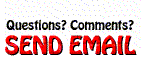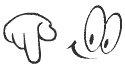Computer Tips & Tricks
LET'S TALK ABOUT COMPUTER HERE
I created this page for any computer-related topic. Here I will share anything about computer ---
windows, troubleshooting, games, updates, facts and more that I may also find interesting.
Internet-related stuff will also be discussed. Just keep on coming back for the latest news.
Comments and suggestions are very much welcome !
If you have problems troubleshooting your computer or simply
have technical questions, the link down will be your best resource.
DOWNLOAD COMPUTER GAMES DOWN THERE:
Here are the small-size, free PC games for you. You may not find most of these games for free! Well, I challenge you to find one from the internet and you may spend many of your valued hours till you get one. So grab the chance now !!!
 BOXWORLD
BOXWORLD
It's a logical game that may squeeze your brain out. Gets more difficult as you advance the level.
Distributive size: 37KB
Compatible OS: Windows 95/98/ME/NT/XP
No registration key needed, absolutely free!
BOOKWORM
Great new graphics, sounds and music. All new action game that improves your vocabulary! This is just a trial version. To have the full access of the game and keep it forever without paying a single cent, email me for the registration code.
Recommended system requirements: Windows 98/2000/ME/XP
 TEXTTWIST
TEXTTWIST
Another great PC game that will test your vocabulary skills. Also a trial version and the game will expire few days after you installed it to your PC. I have the patch to make it work like the full version so the program won't ask you anymore for a registration key. Email me if you are interested.
MORE ARE COMING SOON !!!
MISCELLANEOUS
 This a very small application that will keep all the HIDDEN YAHOO EMOTICONS in your computer. After running the program, click HIDE and you will notice a SMALL SMILEY in your system tray or right side of your task bar. Now, whenever you use the YM, simply click that yellow SMILEY and it will show you all the emoticons hidden in YM. You can now use them like the regular YAHOO EMOTICONS. Impress your friends!!!
This a very small application that will keep all the HIDDEN YAHOO EMOTICONS in your computer. After running the program, click HIDE and you will notice a SMALL SMILEY in your system tray or right side of your task bar. Now, whenever you use the YM, simply click that yellow SMILEY and it will show you all the emoticons hidden in YM. You can now use them like the regular YAHOO EMOTICONS. Impress your friends!!!
|
|
| ||||||||||||||||||||||||||||||||||||||||||||||||||||||||||||||||||||||||||||||||||||||||||||||||||||||||||||